Mobile App
The Riverside MyChart app makes it easier than ever to manage your health care on the go. With secure access to your medical records, upcoming appointments, test results, and billing information, you can stay connected to your care anytime, anywhere. You can also manage your family’s health needs in one convenient place.
Note: This app connects you directly to Riverside MyChart. If you’ve previously used the generic MyChart app, you can continue to use it—but selecting Riverside Healthcare ensures your login connects to your Riverside account.
Benefits of the Riverside MyChart App
When you download and log in to Riverside MyChart on your mobile device, you’ll have access to features designed to make managing your health simple:
-
View test results quickly: No waiting for a phone call—results appear as soon as they’re available.
-
Manage appointments: Schedule, confirm, or cancel visits right from the app.
-
Virtual visits: Join telehealth appointments without needing a separate link.
-
Prescription refills: Request refills and check your medication list anytime.
-
Bill pay made easy: View and pay bills securely within the app.
-
Family access: Manage your child’s or loved one’s health information through approved proxy access.
-
Health resources: Access educational materials to better understand your conditions and treatments.
Future updates will continue to expand features, helping you stay more connected to Riverside Health and your care team.
How to Download the Riverside MyChart App
Getting the app on your device is quick and simple.
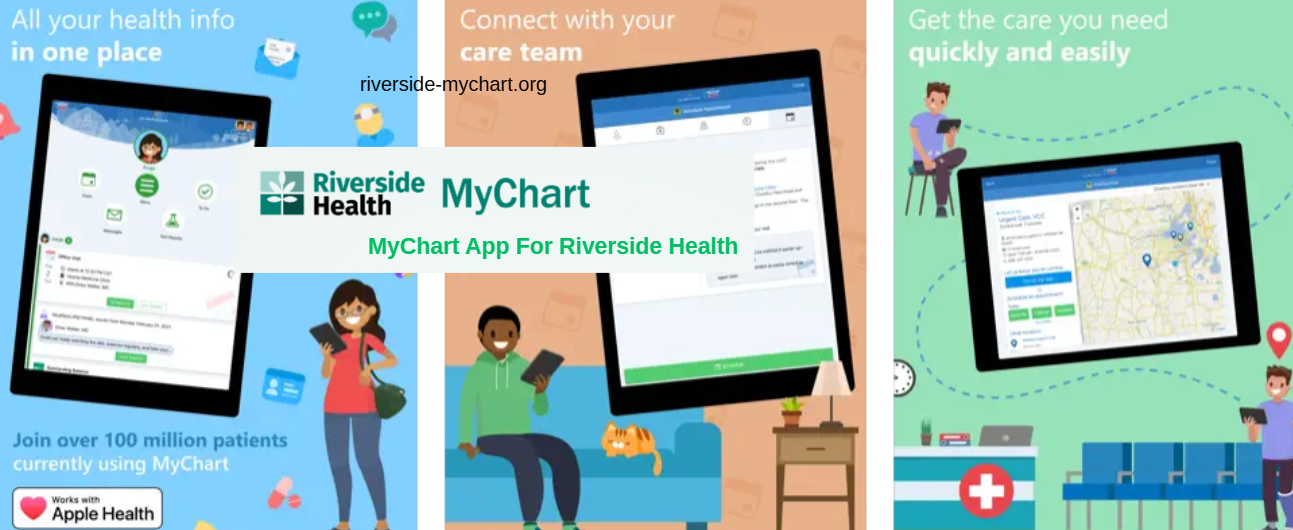
For iPhone (App Store)
-
Open the App Store on your iPhone.
-
Search for “MyChart” by Epic Systems.
-
Tap Get or Download to install.
-
Once installed, open the app, search for Riverside Healthcare, and select it.
-
Log in with your Riverside MyChart username and password, or create an account if you’re a new user.
Download on the App Store at https://itunes.apple.com/us/app/mychart/id382952264?mt=8
For Android (Google Play Store)
-
Open the Google Play Store on your device.
-
Search for “MyChart” by Epic Systems.
-
Tap Install to add the app.
-
Open the app, search for Riverside Healthcare, and select it.
-
Log in with your existing MyChart username and password, or register if you’re new.
Download on Google Play at https://play.google.com/store/apps/details?id=epic.mychart.android&hl=en
Why Download the App?
The Riverside MyChart app gives you secure, 24/7 access to your health information. Whether you want to check lab results, message your care team, pay bills, or attend a video visit, everything is just a tap away—so you can focus more on your health and less on paperwork.