Frequently Asked Questions (FAQs)
Welcome to the Riverside Health MyChart FAQ hub. Here you’ll find answers to the most common questions about using Riverside MyChart for your health needs. From signing up and managing your account, to accessing medical records, paying bills, and using the mobile app—this guide is here to make things clear and simple.
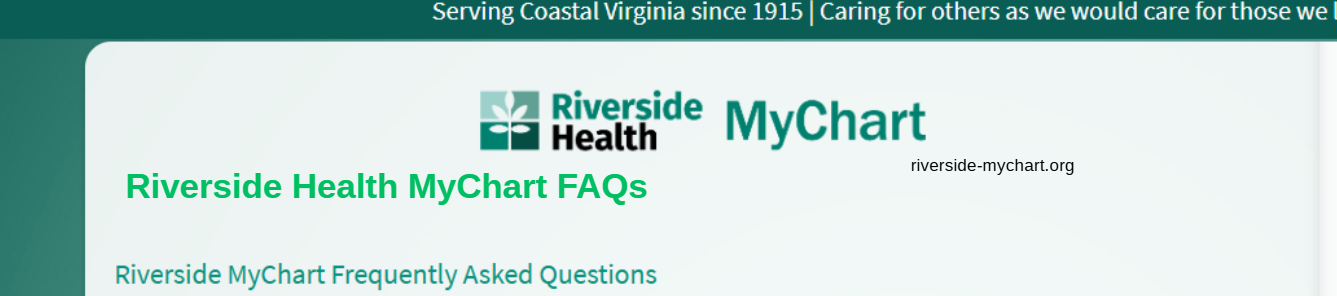
Getting Started with Riverside MyChart
What is Riverside MyChart?
Riverside MyChart is a secure, online tool that connects you directly to your Riverside Healthcare medical records. With MyChart, you can view test results, schedule visits, message your provider, pay bills, and even manage care for your family—all from your computer, tablet, or smartphone.
Who can sign up for Riverside MyChart?
Any patient who receives care at Riverside Healthcare is eligible to register for MyChart. Parents, guardians, and caregivers may also request proxy access to manage care for children or dependent adults.
How do I sign up for Riverside MyChart?
You can sign up in one of three ways:
- During a Visit: Ask your provider or a Riverside staff member for an activation code.
- Using an Activation Code: If you already received a code by email or in your After Visit Summary, visit the MyChart sign-up page and enter the code along with your personal details.
- Without an Activation Code: Go to the sign-up page, provide your personal information, and answer a few questions to verify your identity.
Do I need an activation code to create a MyChart account?
No. While an activation code makes the process faster, you can sign up without one by confirming your identity through a secure verification system.
Logging In and Account Access
What if I forget my MyChart username or password?
If you forget your login details, simply click “Forgot Username” or “Forgot Password” on the login page. Follow the prompts to recover your information. You may need to provide your date of birth, ZIP code, and email address to confirm your identity.
Can I change my username or password?
You cannot change your username once it is created, but you may update your password at any time under the Account Settings section of MyChart.
Is two-factor authentication available?
Yes. Riverside MyChart uses two-step verification to keep your account secure. Each time you log in, you may be asked to enter a code sent to your phone or email in addition to your password.
What should I do if I’m locked out of my account?
If you enter your login details incorrectly too many times, your account will be locked for security reasons. Use the “Forgot Password” option or contact Riverside MyChart Support for assistance.
Using Riverside MyChart
What can I do in MyChart?
Some of the most popular features include:
- View lab and imaging results
- Request medication refills
- Securely message your care team
- Schedule and manage appointments
- Participate in virtual visits (video or E-visits)
- Review your medical history
- Pay bills and set up payment plans
- Access health education resources
How quickly are test results available?
Most test results appear in MyChart within 1–2 business days. Some may take longer if your provider needs to review and discuss the results with you first.
Can I send messages to my doctor through MyChart?
Yes. The secure messaging feature allows you to send non-urgent questions to your care team. For urgent medical needs, always call your provider directly or dial 911 in an emergency.
Can I upload medical documents or forms?
At this time, MyChart does not allow patients to upload outside medical documents. If you need to share records with Riverside, please contact your provider’s office directly.
Appointments FAQs
How do I schedule an appointment in MyChart?
From your dashboard, go to Appointments > Schedule an Appointment. You can view available times with your provider and choose what works best for you.
Can I cancel or reschedule an appointment through MyChart?
Yes. Simply go to your appointment details and select the cancel or reschedule option. Some appointments may require you to call the office directly.
Can I schedule a same-day appointment?
In many cases, yes. Riverside MyChart allows you to see real-time availability for primary care and urgent care visits, including ExpressCare locations.
Can I request a specialty appointment through MyChart?
Yes, you can request appointments with many specialty providers. If online scheduling isn’t available for your provider, you’ll see instructions to call the office directly.
Virtual Care FAQs
What is a Riverside Virtual Visit?
A Virtual Visit is a secure, online video appointment with your Riverside provider. You can connect from home using your computer or mobile device.
What is an E-Visit?
An E-Visit is a convenient way to get care for minor, non-urgent health concerns without a video call. You’ll complete an online questionnaire, and a Riverside provider will respond with treatment recommendations, usually within one business day.
Do I need special software for a Virtual Visit?
No. If you’re using the Riverside MyChart app or website, everything is built in. You just need a device with a camera, microphone, and internet connection.
Are Virtual Visits covered by insurance?
Many insurance plans cover telehealth visits. It’s best to check with your insurance provider for details on your coverage and potential out-of-pocket costs.
Managing Your Family’s Health
Can I access my child’s MyChart account?
Yes. Parents or legal guardians can request proxy access to manage their child’s health information, including appointments, test results, and immunizations.
Can I manage an adult family member’s account?
Yes, if the patient gives consent. Proxy access is available for spouses, caregivers, or other authorized individuals.
How do I request proxy access?
You’ll need to fill out a Proxy Access Request Form, available through Riverside Healthcare. Once approved, you’ll be able to switch between your own account and your proxy account in MyChart.
Billing and Payments
How can I pay my Riverside bill in MyChart?
Go to the Billing section of your account to view statements, see your balance, and make payments securely online.
Can I pay my bill without logging into MyChart?
Yes. Riverside offers a Guest Pay feature, which allows family members or caregivers to pay bills on behalf of a patient without creating a MyChart account.
Can I set up a payment plan?
Yes. Riverside offers flexible, interest-free payment plans for eligible patients. You can set up and manage your plan directly in MyChart.
What if I can’t afford to pay my bill?
Riverside Healthcare offers financial assistance programs, including charity care and uninsured discounts. Contact the Patient Financial Services Department for more details or to apply.
Medical Records
Can I download or print my medical records from MyChart?
Yes. You can download visit summaries, lab results, immunization records, and other parts of your chart. For full medical record requests, contact the Health Information Management Department.
Can I share my records with another provider?
Yes. MyChart includes a secure sharing feature that allows you to electronically send records to another healthcare provider.
How do I request a copy of my complete medical record?
For a full medical record, submit a request through Riverside Healthcare’s Health Information Management Department. Instructions are available on the Riverside website.
Riverside MyChart Mobile App
Is there a Riverside MyChart app?
Yes. You can download the free MyChart app from the Apple App Store or Google Play. Once installed, search for “Riverside Healthcare” and select it as your provider.
Can I use Face ID or Touch ID with the app?
Yes. For added convenience, you can log in using your device’s biometric authentication, such as Face ID or fingerprint recognition.
What if the app isn’t working properly?
Try updating the app to the latest version, clearing your device’s cache, or restarting your phone. If the issue continues, contact MyChart Support.
Privacy and Security
How secure is Riverside MyChart?
MyChart uses advanced encryption and two-step verification to protect your personal health information. Your account cannot be accessed without your username, password, and verification code.
Can Riverside staff see what I do in MyChart?
No. Riverside staff only have access to your official medical record. They cannot view your MyChart activity such as when you log in or which pages you access.
What should I do if I suspect someone else accessed my account?
Change your password immediately and contact MyChart Support for assistance.
Support and Troubleshooting
Who do I contact for MyChart technical support?
For assistance, call Riverside MyChart Support at (815) 935-7539 during business hours.
What if I need help outside normal hours?
While MyChart support is not available 24/7, you can still find answers in the online Help section or leave a message for the support team to follow up during business hours.
Can I get help in person?
Yes. Riverside staff at registration desks and clinics can help you with MyChart questions during your visit.
Educational and Wellness Resources
Does MyChart include educational materials?
Yes. Riverside MyChart includes links to patient education videos, articles, and resources recommended by your provider.
Will I receive personalized health tips in MyChart?
Yes. Based on your medical history, Riverside MyChart can deliver tailored reminders and recommendations, such as preventive screenings or chronic condition management tools.
Can I use MyChart to track wellness goals?
Yes. MyChart connects with many fitness trackers and health apps, allowing you to share steps, blood pressure, and other wellness data with your Riverside care team.
Emergencies and Limitations
Can I use MyChart for emergencies?
No. MyChart is for routine, non-emergency communication and access. If you have a medical emergency, call 911 immediately.
Are there things I can’t do in MyChart?
Yes. Some services—such as requesting certain records, scheduling specific types of procedures, or filling out legal documents—must still be handled in person or by phone.
Final Thoughts
Riverside MyChart is designed to give you greater control, convenience, and peace of mind in managing your health. Whether you want to view lab results, schedule an appointment, connect with your doctor virtually, or pay your bills online, MyChart makes it possible—safely and securely.