Sign Up
If you’d like to set up a Riverside MyChart account, you can sign up online or ask to be enrolled during your next visit with a Riverside provider. If you already have an activation code, you can complete your registration right away on the Riverside MyChart website.
Activation codes are often sent by email or printed on your After Visit Summary following an appointment. They usually look like this: XXXXX-XXXXX-XXXXX.
How to Create a Riverside MyChart Account with an Activation Code
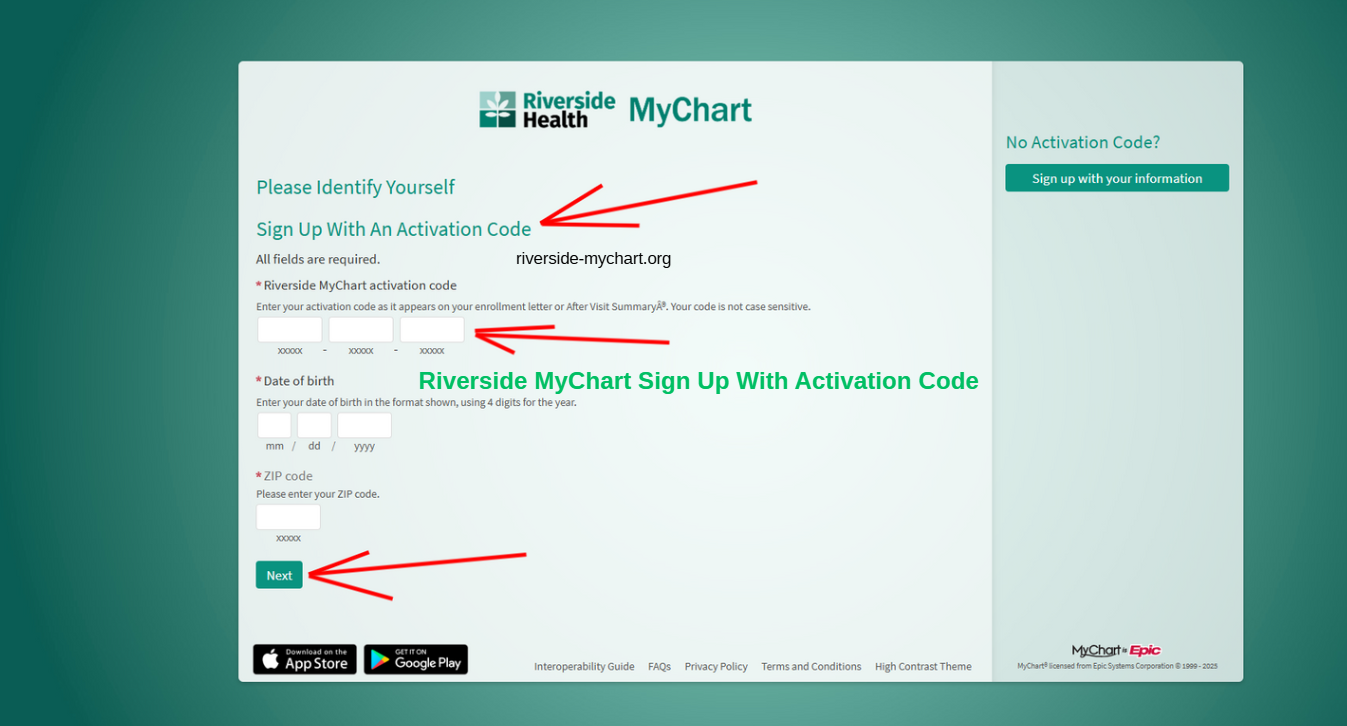
Step 1: Go to the official Riverside MyChart sign-up page at https://mychart.riversideonline.com/MyChart/accesscheck.asp. Enter your activation code along with some other basic personal details.
Step 2: For added security, set up two-step verification (recommended). This helps keep your health information safe.
Step 3: Create your username and password. You’ll use these each time you log in, so choose something secure but memorable.
Step 4: Add your contact details and choose your notification preferences (text, email, or phone). This is how Riverside will send you reminders and updates.
Step 5: Accept the Riverside MyChart terms and conditions, then start using your account to manage your health online.
How to Create a Riverside MyChart Account Without an Activation Code
If you don’t have an activation code, you can still sign up online:
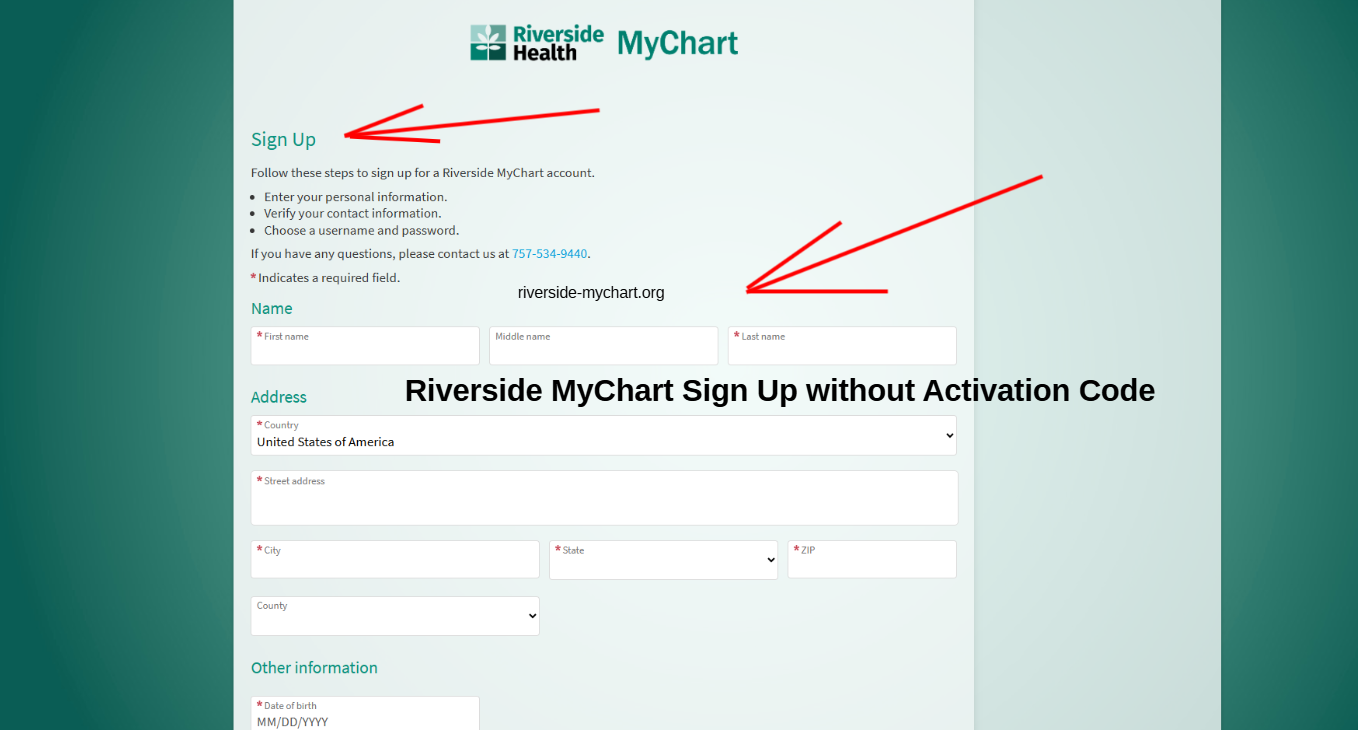
Step 1: Visit the Riverside MyChart sign-up with your information page at https://mychart.riversideonline.com/MyChart/Signup and enter some basic personal information.
Step 2: To confirm your identity, you’ll be asked a few security questions generated by Experian, a trusted national credit bureau. These may ask about places you’ve lived or past employers. If you can’t verify your identity online, you’ll need to finish the process with Riverside MyChart Customer Service or wait until your next appointment to receive an activation code.
Step 3: Once verified, create your username and password to use for logging in.
Step 4: Provide your contact information and set up your preferred notifications.
Step 5: Accept the Riverside MyChart terms and conditions and you’re ready to begin using your account.
Need More Help?
If you run into any issues signing up or using Riverside MyChart, help is available. Call the Riverside MyChart Patient Support Line at 757-534-9440. Support is available Monday through Friday, during regular business hours.
FAQs Concerning Sign Up For Riverside Health Patient Portal
Do I need an activation code to sign up for Riverside MyChart?
No, an activation code is not always required. If you received one at your provider’s office or in your After Visit Summary, you can use it for quick registration. If you don’t have one, you can still sign up online by verifying your identity.
Where do I find my activation code?
Your activation code may be printed on your After Visit Summary, included in an email invitation from Riverside, or provided directly by your provider’s office.
Can I sign up without an activation code?
Yes. On the Riverside MyChart sign-up page, select the option to register without an activation code. You’ll be asked to enter personal details and answer identity-verification questions.
What information do I need to create an account?
You’ll need your name, date of birth, address, and other identifying information. If signing up without an activation code, you may also be asked security questions based on your credit or public records to confirm your identity.
Why do I need to verify my identity when signing up?
Identity verification ensures that your private medical information is only available to you. Riverside uses secure verification methods to protect patient accounts.
What if I can’t complete identity verification online?
If you’re unable to verify your identity, you’ll need to call Riverside MyChart Support or ask your provider’s office for an activation code at your next appointment.
Can I create a Riverside MyChart account for my child or family member?
Yes, parents or guardians can request proxy access to manage a child’s account. Adult patients may also authorize a caregiver to access their health records. Proxy access must be set up through your provider’s office.
Who can I contact if I have trouble signing up?
If you need help with registration, go to the Riverside MyChart contact page to communicate with support team with the best available option. Support staff can walk you through the process or issue a new activation code if needed.